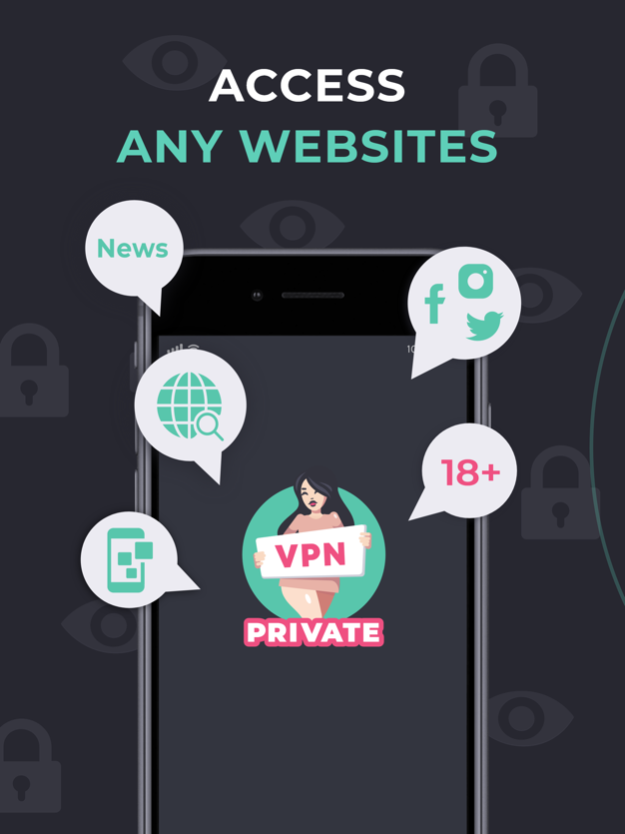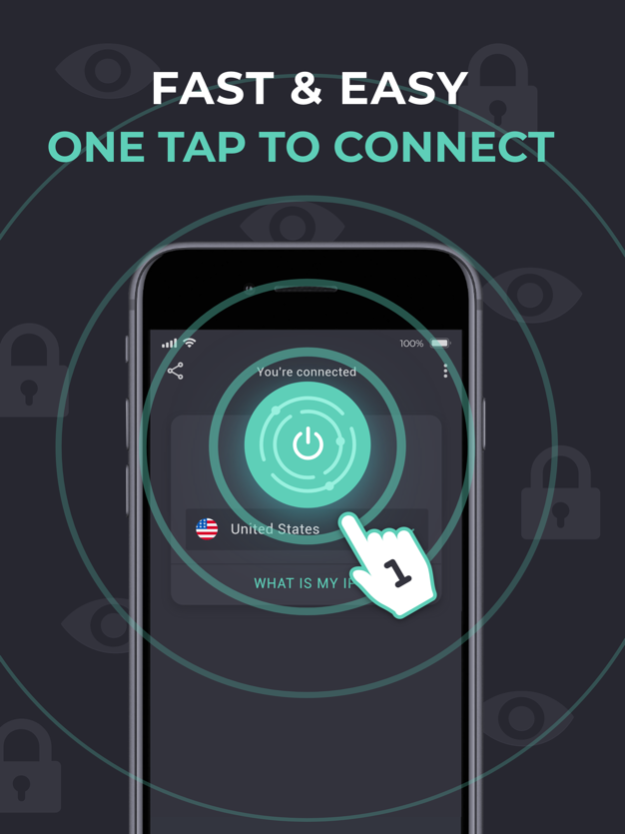VPN Private 1.2.2
Continue to app
Free Version
Publisher Description
Top protection for your iOS device with 100% unlimited, ultra-fast, and top-secured VPN to keep your Internet connection safe and protect your privacy.
We provide you with the VPN service of the supreme quality, which masks your IP to protect you from cyber threats and from losing your online identity and allows browsing your favorite websites safely and privately. With VPN Private, you can go online safely even while using public Wi-Fi hotspots.
Unlike most VPNs, VPN Private provides over 20 free locations to connect without buying premium or VIP subscription — all the features are free! It keeps no logs and collects no user’s identifiable data like usernames, IPs, or emails — you stay incognito!
Your privacy matters! Using this free and unlimited VPN service, you can be sure that nobody sees your online private stuff. Just one click and you can browse any site no matter what your current location is.
Main Features:
Completely free
One-click connection
No speed limits
Servers in 20+ locations
Keeps no logs
No bandwidth limits
User-friendly interface
No Purchases
No fees at all. All the features are at your disposal right away. You can connect to the fastest server and pay nothing for it because over 20 locations around the globe are available free of charge.
Secure — Top Privacy
Protect your connection with cutting-edge technologies. No logs are kept. Your traffic destination or online activity isn’t tracked. The strongest and most reliable encryption protects you online, even if you use public Wi-Fi.
Easy — One tap to connect
No registration. No confusing options. Everything is clear from the first sight, as the app is designed to be as convenient and intuitive as possible — just tap the connection button, and you’re fully incognito.
Fast — No Speed Limits
A super-fast VPN with no speed or downloading limits allows you to enjoy surfing the Web privately. You’ll forget the VPN is turned on as you won’t lose your browsing speeds.
Enjoy — Access favorite Site
Enjoy your favorite websites and services from any place in the world. Now, being on a vacation or a business trip, you can talk to you family via your favorite apps or social networks, follow news on the sites you prefer, and do online what you’re used to doing.
Subscription Plans:
VPN Private is a free service, so there are no subscriptions to get started — just install the app and enjoy!
Apr 19, 2024
Version 1.2.2
Thanks for using VPN Private! We’re keeping security on point with our latest update. This time, we’ve fixed minor bugs and optimized the app’s performance, particularly when it comes to VPN connections. Expect faster and more stable connections for a seamless experience every time you use our app.
About VPN Private
VPN Private is a free app for iOS published in the Office Suites & Tools list of apps, part of Business.
The company that develops VPN Private is Web-Source Technology Ltd. The latest version released by its developer is 1.2.2.
To install VPN Private on your iOS device, just click the green Continue To App button above to start the installation process. The app is listed on our website since 2024-04-19 and was downloaded 1 times. We have already checked if the download link is safe, however for your own protection we recommend that you scan the downloaded app with your antivirus. Your antivirus may detect the VPN Private as malware if the download link is broken.
How to install VPN Private on your iOS device:
- Click on the Continue To App button on our website. This will redirect you to the App Store.
- Once the VPN Private is shown in the iTunes listing of your iOS device, you can start its download and installation. Tap on the GET button to the right of the app to start downloading it.
- If you are not logged-in the iOS appstore app, you'll be prompted for your your Apple ID and/or password.
- After VPN Private is downloaded, you'll see an INSTALL button to the right. Tap on it to start the actual installation of the iOS app.
- Once installation is finished you can tap on the OPEN button to start it. Its icon will also be added to your device home screen.